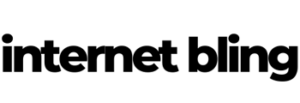It’s time to scale up your Facebook campaigns.
This post is going to show you exactly how to scale up your Facebook campaigns.
Firstly, I encourage everyone to read Ronnie McKenzie’s blog post, which I discovered by accident.
The info in this post not only allowed me to completely revive 3 products that I’d mostly stopped pushing, but it helped me make a pile of cash as well!
In fact, I’ve now moved over to using CBO campaigns exclusively in my Facebook Ads.
I could never get them working before, but with the great info in Ronnie’s blog post, I’m finally making great money with CBO.

When you sell 5,000 units with Shine-On, they send you a sword! (no joke)
I’m very close to 1) breaking $1/4m in revenue, and 2) getting my first sword. Looking forwards to both!
So here we go with the CBO…
Anyway, whenever I tried CBO campaigns before I was following the
1 Campaign > 1 Adset > 1 AD
formula. Sometimes they worked, but most of the time they didn’t.
I love the fact that with some information I randomly found on the internet, I was able to totally change my Facebook ads strategy and start smashing in a pile of sales, all within a few days.
As I say in my YouTube, so much information online these days is video based.
Maybe it’s my age (I’m 46) or the fact that I read a lot anyway, but I really appreciate a good blog post.
Ronnie lays his information and statistics out clearly, in fact it couldn’t be easier to take the info he provides and put it to work.
Ronnie’s CBO Method
This method uses the
1 Campaign > 5 Adsets > 1 AD
formula, BUT you also apply Facebook rules to the adsets, ensuring the poor performing ones get killed off automatically.
This leaves the winning adsets running and maximises profit on your adspend.
Now I don’t want to rip off and copy paste big chunks of his original post – what’s the point?
You can go read it for yourselves.
But I am going to touch on the main points he makes and talk about some minor adjustments I made to his strategies.
Let’s Get Into The CBO Basics
- Run either interest based campaigns or broad targeting (open, no targeting) campaigns for your product.
- I like ABO campaigns for step 1. but you could try CBO I guess.
- Once an adset gets 2 sales, duplicate it out into a new CBO campaign @ $25 a day.
- Take this adset and duplicate it 4x inside the new CBO campaign.
- You now have a CBO campaign with 5 identical adsets.
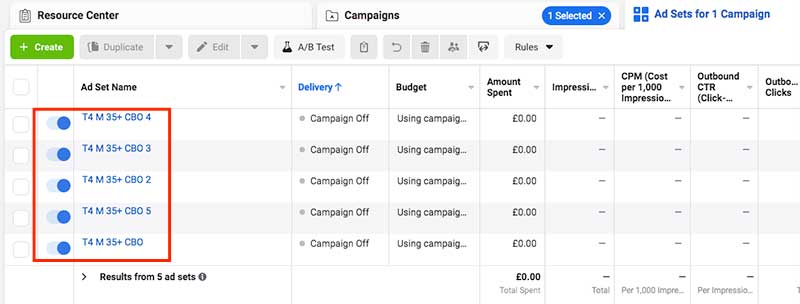
With me so far?
This was my mistake before. Rather than using 1 adset per CBO, I’m now using 5, that are all the same.
5 dupes of my first adset that had gotten 2 sales, inside a new CBO campaign. $25 a day budget.
Next :
Depending on your budget, duplicate the entire CBO campaign 1-3 times.
In this example case I’ve duplicated the campaign just once, so now I have 2 campaigns, with 10 adsets in total.
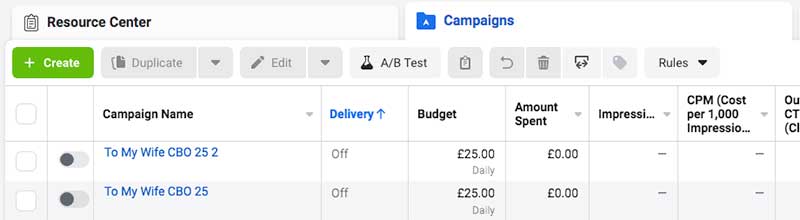
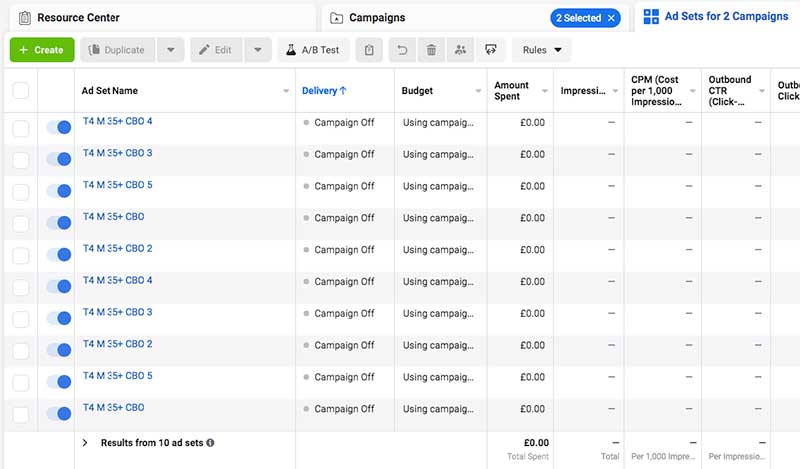
Once you hit this step, whether you have duplicated your new CBO campaign once like I have here, or 2, or 3 times, you need to select all the adsets inside your CBO campaigns, on the adset level – then start setting up Facebook rules.
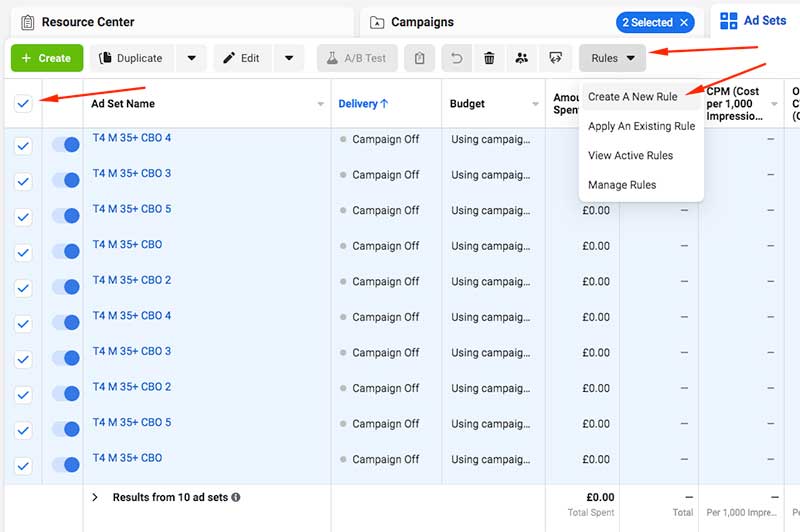
Setting Up Your Facebook Rules
The screenshots I’m about to post for my rules are going to look slightly different from Ronnie’s, but that’s because his ads manager is in $AUD and not $USD.
Furthermore, you are going to want to test and play around with yours when you first set them up.
Don’t just take mine, or Ronnie’s, as being gospel.
Depending on your product, and what you are prepared to pay for each metric, is going to depend on a few factors.
Everyone is different when the time comes to scale up your Facebook campaigns.
For example, personally I don’t like paying more than $1 per click.
If, however, your BEP ROAS can hold up with more expensive clicks, by all means feel free to set yours a bit higher.
So, let’s start with the first rule – Cost Per Click.
Making sure all your adsets are selected as above, click ‘Create A New Rule’ from the Rules menu.
Then – set it up as follows :
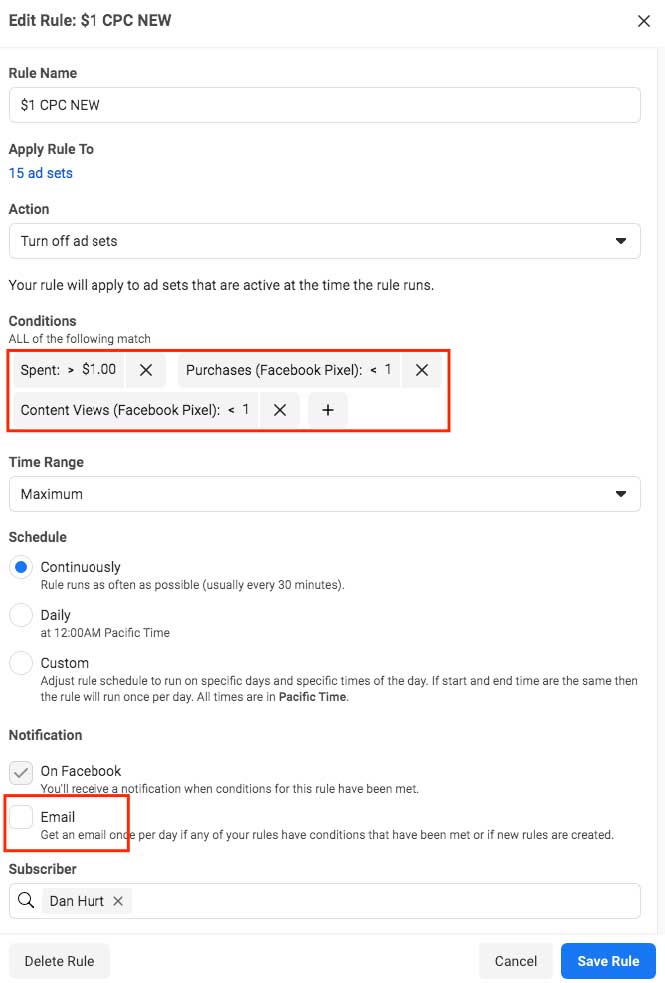
I’ve outlined the important bits in red.
Set your conditions up as above, choosing the cost per click you wish to pay in Spent > $x.xx
Also, turn the Email notifications OFF at the bottom, or your inbox will be constantly pinging.
Just so you can see what’s being done here, you are setting the cost per click you want to pay, but also applying 2 other conditions.
Content Views (clicks) have to be greater than 1, to match up with the price being paid.
And also, you don’t want to turn the adset off if by some fluke you get a purchase with less than $1 spend (the price of a click)
Yes, this does happen – all the time actually.
So, once this rule is running, if the cost per click of an adset goes over $1, and no purchases have been made, Facebook will turn the adset off.
This leaves spend running to the other adsets inside your CBO campaign.
Click Save Rule and let’s get onto the next one.
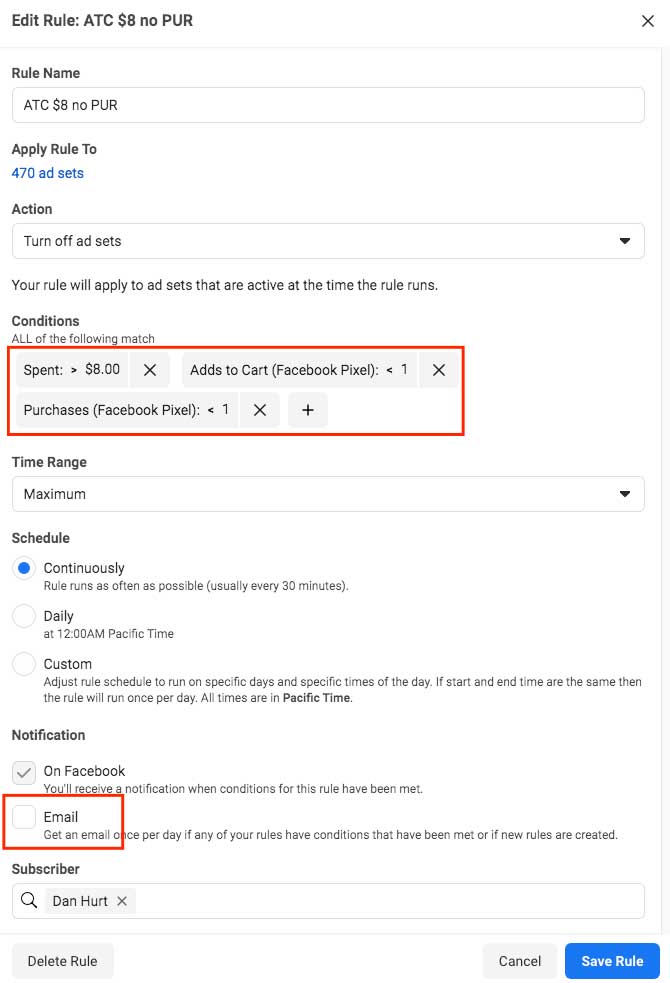
With this rule, you are setting, for want of a better word, the price you are happy to pay per ATC on an adset level.
If Facebook runs away with itself and starts spending too much money with not enough add to carts, again, the adset will be turned off.
I like $8 or less per ATC, but obviously you may wish to set this higher, or lower.
Lastly, we need to add our CPP (cost per purchase) rule.
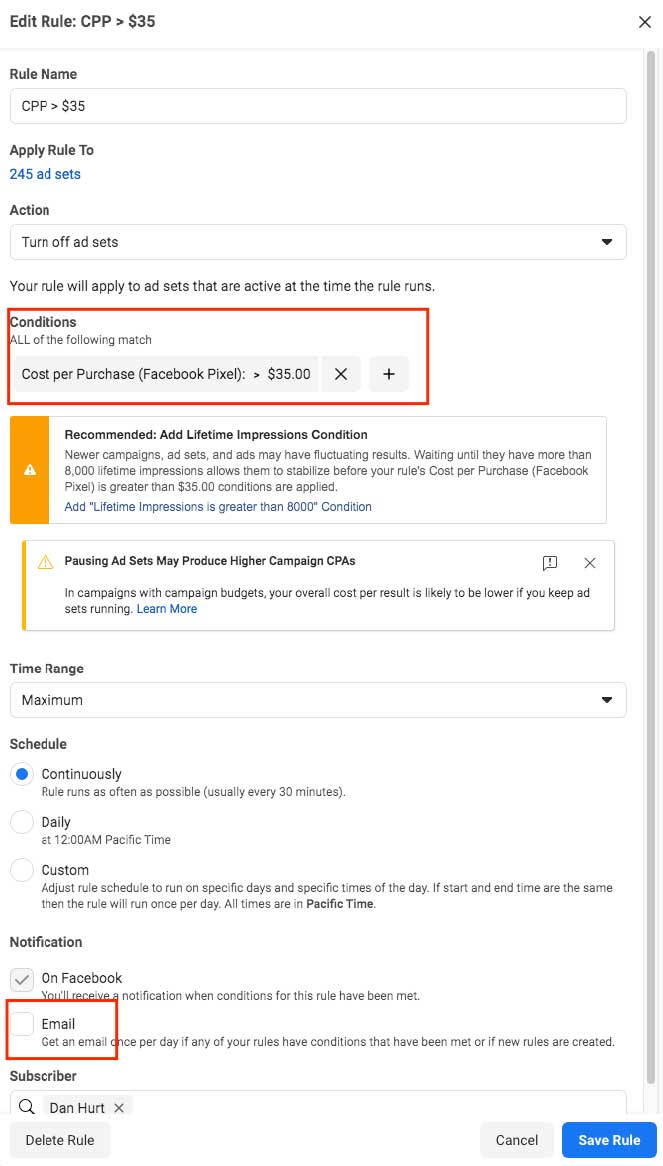
This is the easiest to set up rule of the three – just one condition.
Set the maximum cost you want to pay per purchase.
This will be dependent on your BEP ROAS – explained in this blog post here and this YouTube here.
Bear in mind you might be getting a good cost per click, and a good cost per add to cart on adsets…
But if they aren’t making any purchases, it’s pointless to continue running them.
They need to be killed. Wipe your mouth, move on, and let the winners run.
The application of all 3 of the above rules will ensure bad adsets will be killed off quick, leaving the winning adsets running.
Using CBO campaigns this way has really been working for me.
I’ve also found I need to check in on ads less frequently, as a lot of the maintenance is being done automatically by Facebook.
What Do I Do Next?
Keep scaling up! And keep launching more and more campaigns.
Once any adset in your $25 a day campaign gets 2 sales, duplicate it into a new CBO campaign with $50 per day budgets.
Treat it exactly the same as with the $25 a day campaigns.
Duplicate it x4, then duplicate this new campaign 1-3x depending on your budget.
Select all the new adsets and now that you have set your rules up, choose “Apply An Existing Rule” instead.
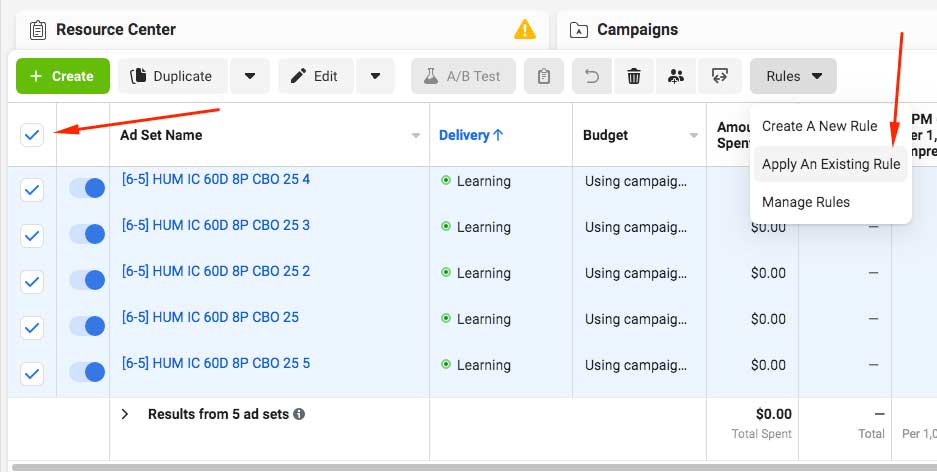
Don’t go setting up rules more than once!
They are set up now, so for any subsequent campaigns you launch, apply the existing rules to them as above.
Make sure your (new) adsets are all selected, choose ‘Apply An Existing Rule’, choose your rule, then click ‘Apply’
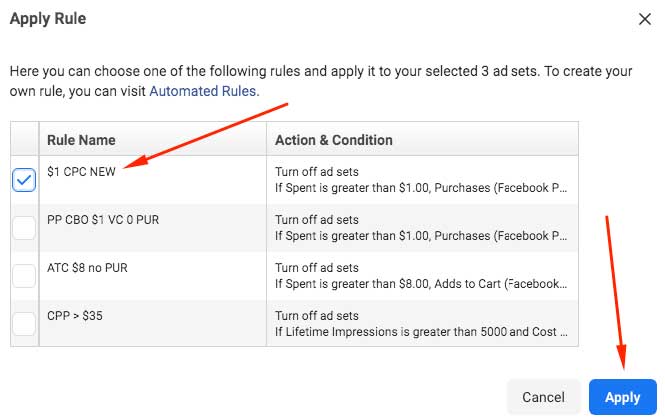
You will have to go through and them one at a time.
Final CBO Notes…
One final point about Ronnie’s post, over there he was saying to scale up your campaigns as follows :
$25 – $50 – $100 – $250 – $1000 (per day)
For me, once I got to $100 per day ROAS became kind of unstable.
So in the end, after a lot of testing, I’ve kept campaigns to $50 per day spend max.
If they’re doing well I’ll continue to duplicate them and reap the rewards.
Some work, some don’t. Same as always.
Some you can leave on, others you have to kill. Same as always.
Some work at $25 per day but not at $50 per day. Same as always.
Try this method out for yourself – it’s been working great for me and other people that I know.
If you need some more clarification I’ve made a YouTube you can watch and follow along with if you like.
Here it is :
Other parts in this series :
Part 1 – Part 2 – Part 3 – Part 4 – Part 5 – Part 6
Part 7 – Part 8 – Part 9 – Part 10 – Part 11
And if you’re ready for part 12 of my print on demand course – here’s the link to get you there.