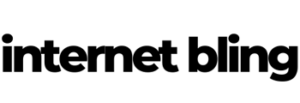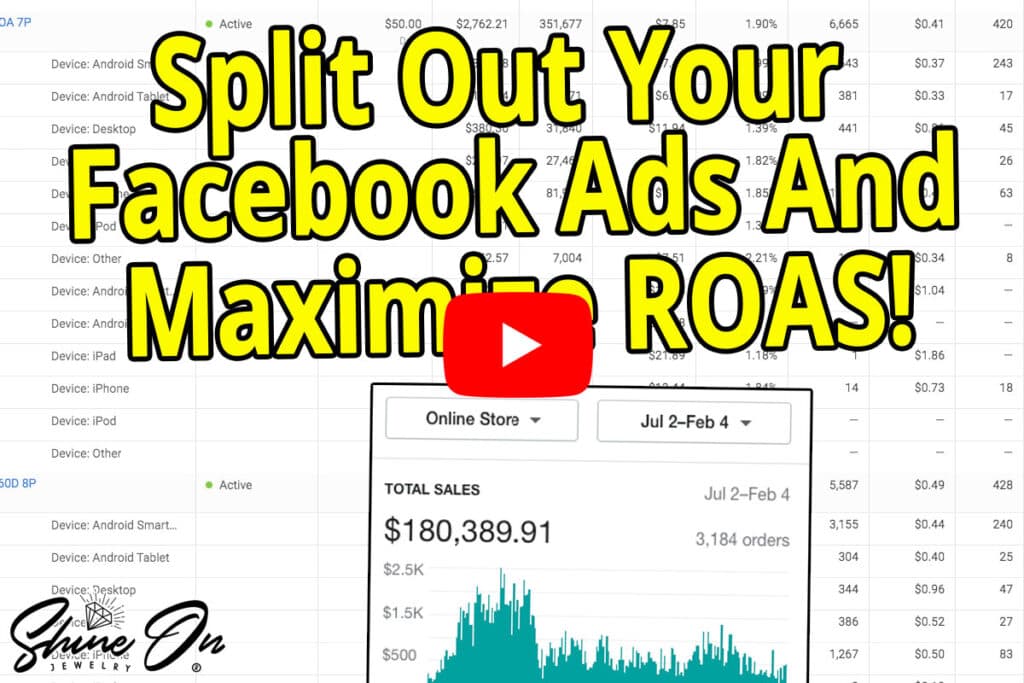Let’s talk splitting out Facebook Adsets.
This is a method I’ve been using on all my Facebook campaigns for years, and works gangbusters for a couple of reasons.
- It can often ‘revive’ adsets that look like they are dying when you make new, niched down duplicates.
- ROAS of the new adsets is often higher, sometimes way higher – than the original ones you were running.
By splitting out Facebook Adsets, you start sending traffic to the higher performing demographics from inside the original.
This may seem obvious on paper, but a lot of people aren’t aware of how it works, or how you do it.
Note : BEP ROAS (breakeven point return on adspend) on this product is 1.7.
If you don’t understand BEP ROAS, I made a blog post about it, and a YouTube video.
So how do I split out Facebook Adsets?
In ads manager, look for the breakdown button over on the right.
Choose “By Delivery” then breakdown by demographics from the next menu.
You’ll see there are quite a few options.
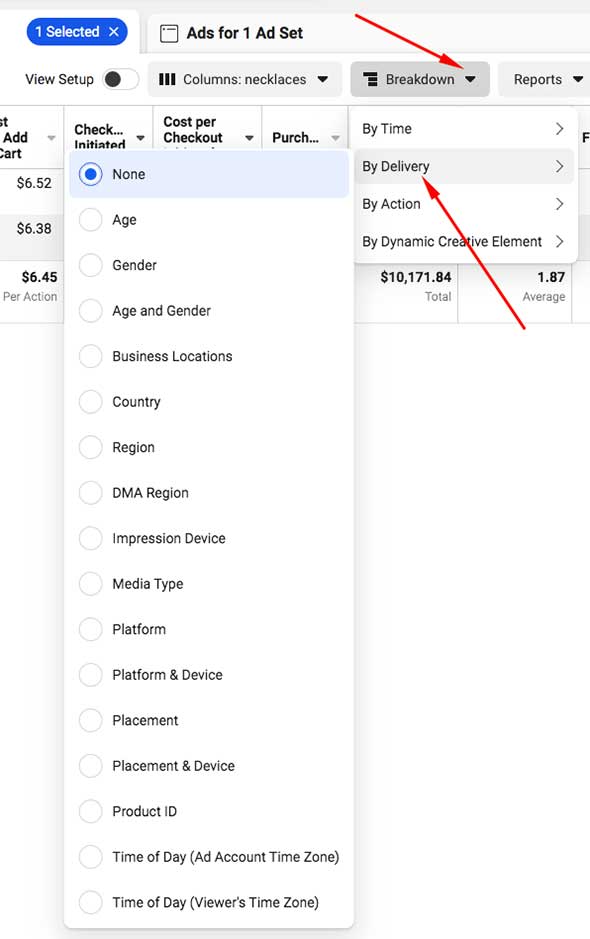
Choosing which demographics to look at all depends on those of the original adset.
For instance I am running this particular Shine-On product to females only, aged 45+, in the US and Canada.
Therefore I don’t need to look at ‘gender’ data. It’ll all be female. I cannot ‘niche’ this demographic down any further.
If, however you were running ads to males and females, you’d want to look at which gender was performing the best, if any.
You can view data by country, age, gender, platform, placement, plus all the other options shown in the above menu.
Depending on which type of audience you’re aiming your product(s) at, you can ignore some of the options, but definitely look into all the others.
Platform & Device is always a good one for me.
This shows which devices your traffic is going to, and which ones are performing the best (and worst!).
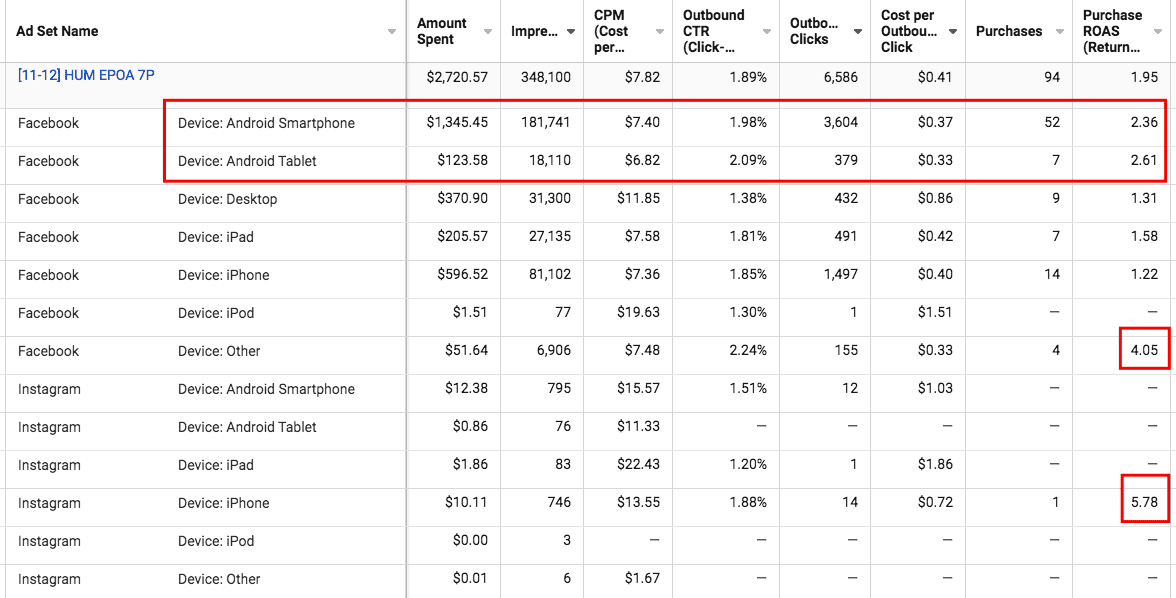
Looking at the above screenshot I can note the following :
- You always get some wild cards. And the bottom 2 outlined in red are just that. Instagram Device : iPhone has a super high ROAS, but only $10.11 spend and 1 purchase. This is not enough data to base a decision on.
- Facebook Device : Other also has a great ROAS of 4+, but again only $51 spend and 4 purchases over almost 2 months of running this particular adset. Again, we do not have enough spend, or data to break this one out.
- The clear winner out of all devices is easily Facebook Android Smartphone. 52 sales – more than half of all 94 purchases on this adset, come from there. ROAS is 2.36 overall which is easily in profit (above our breakeven point ROAS). Yes, the majority of our ad spend was sent to this platform by Facebook – but the winner is clear to see.
- Facebook Device : Android Tablet is also doing well with an even higher ROAS of 2.61 but again, spend is quite low. This platform, however, is still worth looking at as it comes under the same ‘umbrella’ as Facebook Android.
- Facebook Desktop, iPad, and iPhone all have a much smaller spend, but crappy ROAS regardless. If ROAS isn’t looking good, especially say in the case of iPhone with nearly $600 spend, it’s a dud. I’d ignore these demographics and concentrate on the winners..
- In a nutshell – we want to duplicate, then niche this adset down for Android devices, on Facebook .
Ok. What do I do next?
Simply duplicate your original adset, and change demographics of the new one to Android devices only.
This might sound simple, but I’ll make a screenshot anyway.
Scroll down in the options of your new adset to ‘Placements’, go right to the bottom then click Show More Options.
Here you can pick which devices and/or operating systems you want this adset to send traffic to.
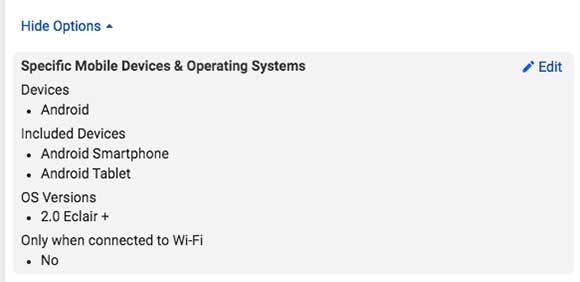
I made the above changes on the new adset, set budget to $25, and that’s really it. It’s quick and easy once you know how.
You only have to change an option or 2 on the new adset and you’re good to go.
NOTE : When duplicating any adsets, make sure that lookalike expansion is turned OFF.
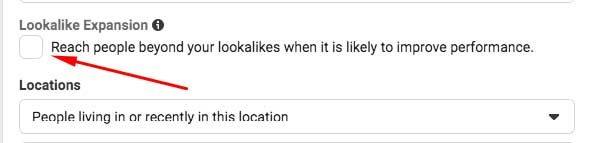
For some reason, inside my ads manager anyway, I’ve noticed that whenever I duplicate adsets Facebook seems to set this option to ON as default.
So be sure to look and uncheck this box on all new adsets you may be creating.
My new adset was set to start running the next day. Then, just like any other, you leave it for a few days and see what’s what.
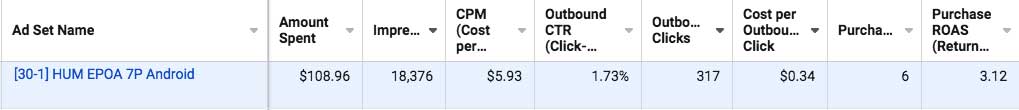
Boom! Straight in with 6 purchases and a 3.12 ROAS.
Yes it’s still early days. This adset is only 4 days old with just over $100 spend. But we’re trippling our money straight off the bat.
Just like any other adset, this could die after a few days, weeks, or even months if you get lucky.
But, this is normal behaviour and applies to any campaign or adset that you run with Facebook ads.
This is all about ‘striking while the iron is hot’ and squeezing those adsets, niching them down and getting as much ROAS out of your campaigns wherever possible.
ROAS was so good, and consistent, with this new $25 adset, that a few days later I have duplicated it yet again, with exactly the same data, and upped budget to $50 a day this time.
I could have also made 2 (or more) duplicates of the same $25 adset to spread my spend out.
This is another way of doing essentially the same thing.
You are still spending another $50; it’s just spread out over 2 adsets instead of 1.
Let’s look at another example adset
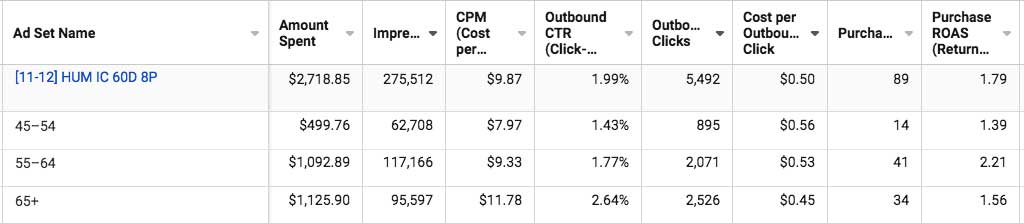
With this one, I checked Platform & Device, but there was no clear winner, so instead I looked at the Age demographic.
In this case, you can the following :
- The 55-64 age group has by far the best ROAS. 2.21.
- The 65+ age group has a lot of purchases but is actually losing money. 1.56 ROAS is under our breakeven point 🙁
- Same with the 45-54 age group. 1.39 ROAS is no good. Yes we are making sales but so what? ROAS is too low so we are actually losing money. FAIL 🙁
- Overall (all ages) – this adset has a ROAS of 1.79. So we are just above BEP ROAS. But you can see immediately where we are literally throwing money away.
- We need to immediately niche down and concentrate on the winning 55-64 age range.
So that’s exactly what I did next….
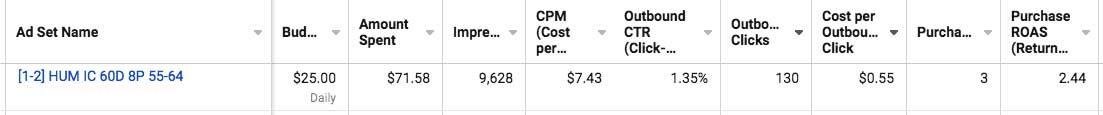
$25 daily budget. $71 spend. Very early days – but look at the ROAS! Bang – straight in at 2.44.
And the above screenshot isn’t even the whole story.
I actually messed up when first making this duplicate adset.
Instead of setting the age range to 55-64, I actually made it 45-64 🙁 Yes, I’m human and I make mistakes sometimes.
It’s now corrected, but this adset ran for nearly a day before I noticed.
If we check the actual data for the 55-64 age group of this new adset by looking in Facebook Ads reporting….
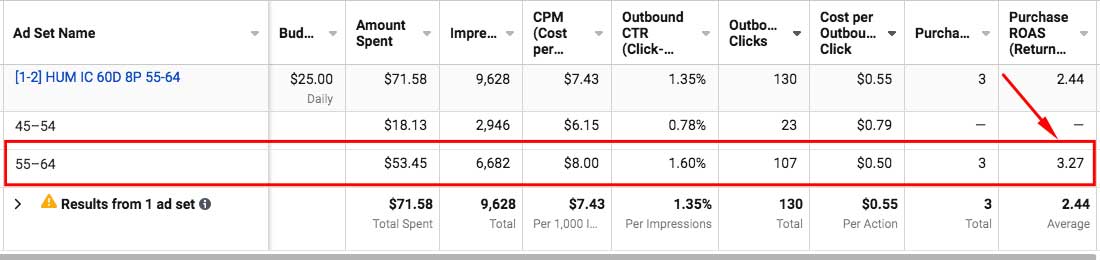
You’ll see two things :
- I wasted $18.13 by being a dummy and not paying attention properly.
- ROAS for the new 55-64 age group is actually 3.27 after just $53 spend. Again, it’s still early days but you can see where I’m going with this method.
We’ve taken 2 adsets with profitable ROAS, analysed the data, split by niche, created new ones – and banged our ROAS right up instantly.
So this is how thing lie right now inside this campaign :
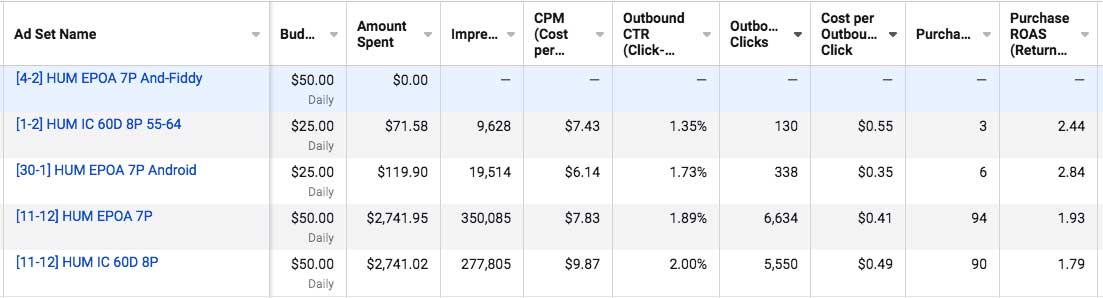
I have my 2 original main lookalike adsets with over $2700 spend on both of them.
ROAS is profitable but a) not as high as I’d like, plus b) the IC 60D 8P adset is beginning to drop and won’t make money for much longer.
In fact a big proportion of this adset is losing money as previously discussed.
So, in both cases I have made a new duplicate adset niching down on certain demographics.
Facebook Android for the EPOA 7P adset, and age range 55-64 for the IC 60D 8P.
Both new adsets are performing strongly, in fact way stronger than the original adsets – straight out of the gate.
I started the Android split out adset first, and it’s still easily profitable 5 days in, so I have duplicated this yet again and upped budget to $50 per day.
This is yet to start at time of taking this screenshot. Spend will start in the next few hours.
As with any new adset, I’ll keep an eye on data for a few days and then make the decision to either leave it running, or kill.
Final Notes.
This is a great method to use no matter what you’re selling or promoting with Facebook Ads.
It’s all about maximising spend wherever you can and squeezing out every drop of profit from those adsets.
More importantly – this is a great way of ‘reviving’ old campaigns that have died off.
Go back over your previous campaigns and get into the data as I have shown you here.
Analyse the demographics. Were some doing better than others?
Check the ROAS. You could have well turned off campaigns that had winning demographics inside them.
Maybe certain platforms were smashing it such as iPhone or Desktop.
35-44 year old males in Canada were possibly out performing every other demographic and had a super high ROAS in a campaign you’ve long turned off.
You can reboot these campaigns!
Just make duplicates. Copy the adsets out into new campaigns, adjust your settings and give them another go.
You may be surprised at the results.
Recognise this bit of the blog post? lol.
YouTube is linked here, or click the image below to watch now! 📽️
Other parts in this series : Part 1 – Part 2 – Part 3 – Part 4 – Part 5 – Part 6 – Part 7 – Part 8
Part 9 of this series is written and live when you’re ready for it 🙂