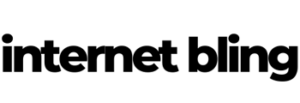Using Facebook Ad IDs for duplication is the way to go when creating multiple campaigns, and adsets, based around one ad.
It’s simple once you know how, but can be confusing to anyone who’s relatively new to Facebook Ads.
All Facebook ads have an ID, or a 15 digit number.
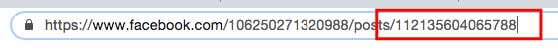
You can see the Facebook Ad ID above here outlined in red.
It’s the number that comes after /posts/ on the URL.
Easy to get if you have the URL, but even easier to get from the ‘Page Posts’ section of Facebook business manager!
How do I get my Facebook Ad ID?
Go to the mega menu in business manager, scroll right down until you see Engage Customers.
The Page Posts option is right in there.
Make sure Ad Posts is selected on the left.
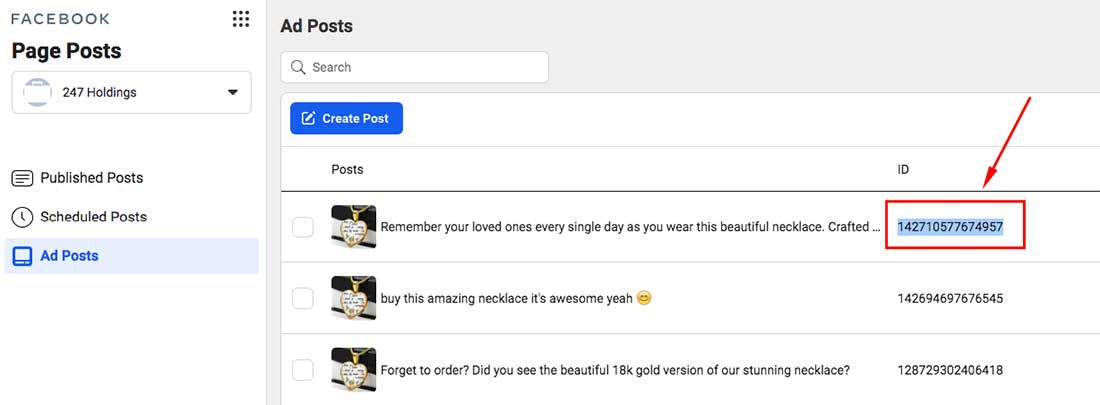
The reason I’m taking you thru this method is to ensure all engagement is retained on the one ad (the one for your Shine-On product)
This is particularly needed when first making your PPE ad as I advise to ‘kickstart’ engagement.
Instead of starting with a PPE ad, I suggest making a conversions (PUR) campaign first.
You aren’t going to run it, just use it to create, then obtain the Facebook Ad ID.
By using Facebook Ad IDs for duplication, you’ll then insert it into your PPE ad and get it started.
Why should I do this?
Great question! And it’s to do with the type of ad Facebook lets you create depending on objective.
Let me demonstrate with some screenshots.
If creating a PPE ad ‘from fresh’ – you are limited in your options :
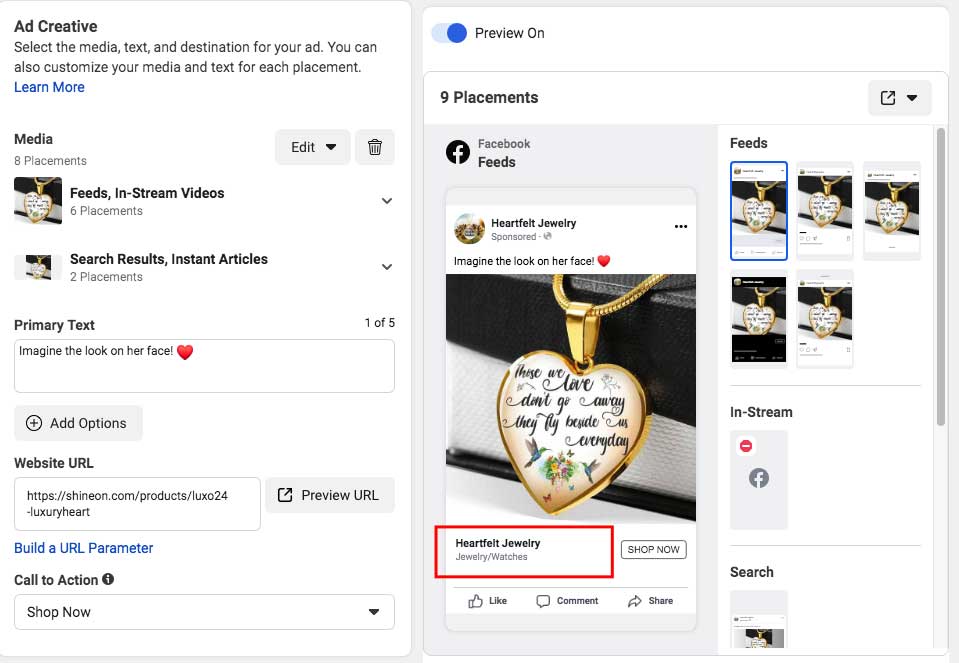
See where I’ve outlined in red?
All you get made available to you under the ad is the name, and niche of your Facebook page.
See the contrast between creating a conversions ad from scratch :
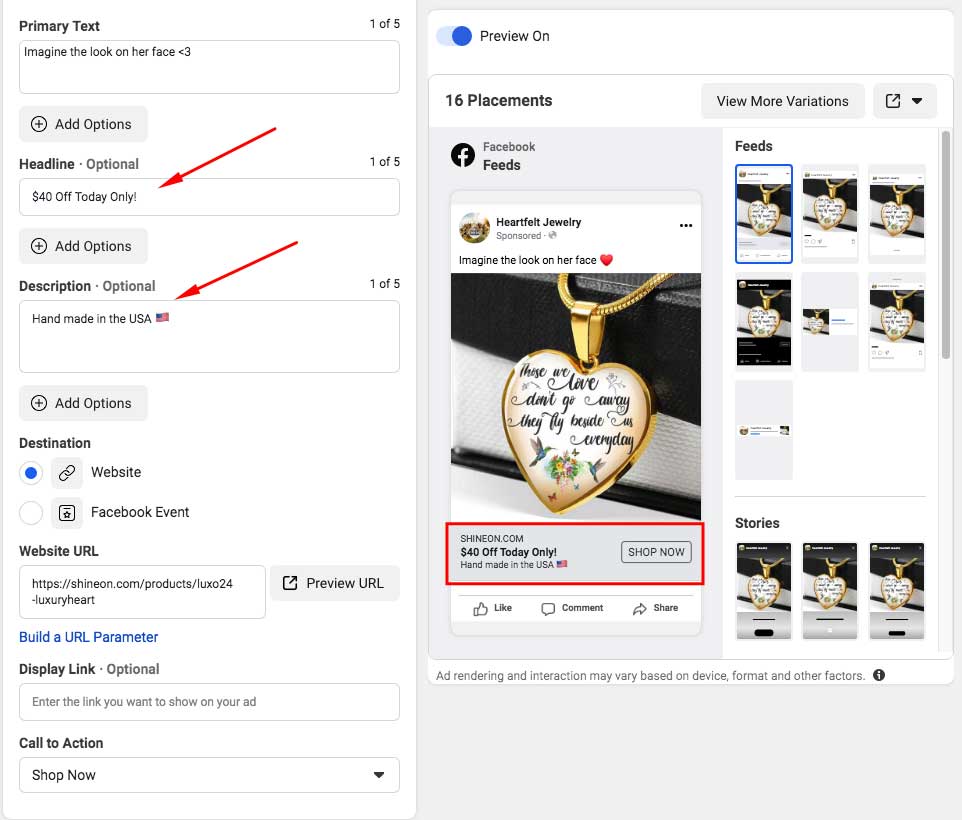
When making a Facebook ad with conversions objective, you can put more information at the bottom of your ad.
I’ve outlined this in red here too so you can see.
You can use Headline and Description text when making a conversions ad to list more positive, or pain points.
All of this can, and will, push your potential customers into buying your Shine-On product!
Do I have to do this?
Another great question – and the answer is no, of course not.
You are welcome to use either method when creating an ad – but compare the two screenshots.
Which of these ads do you think looks better?
Which ad do you think provides more information and points about the product to the (potential) customer?
And, finally –
Which ad do you think is likely to make you more money?
I hope by now you know the answer is clear.
The point here is to make your ad, then keep using its’ ID when creating more campaigns and/or adsets for it.
So let’s talk about how to do this.
First, create a conversions campaign using your extra allocated Headline and Description text.
Turn it off in Ads Manager! Don’t let it run or spend any money on it.
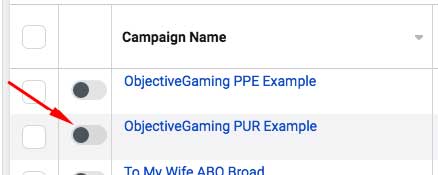
You are making this ad purely to get the ID.
Then, go into Page Posts in your business manager and grab (copy) the ad ID.
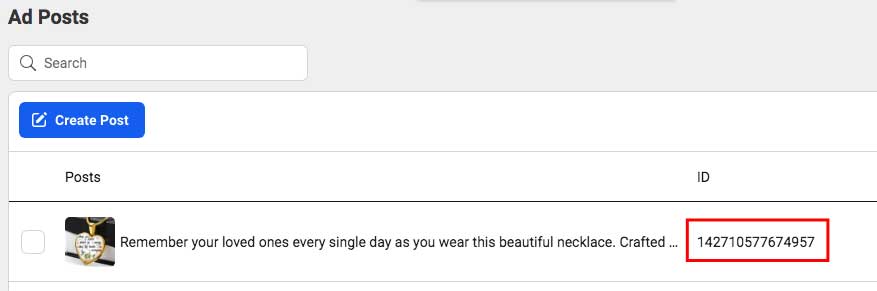
Now you can create your PPE ad, choose demographics on an adset level, but when you get to the ad – don’t worry.
You already created it!
In Ad Setup choose ‘Use Existing Post’ then paste your ad ID into the Ad Creative box.
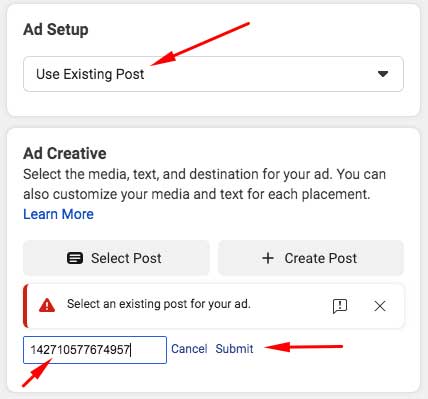
Click Submit and you’re done.
This will load up your ad with the extra text underneath and you’re good to go.
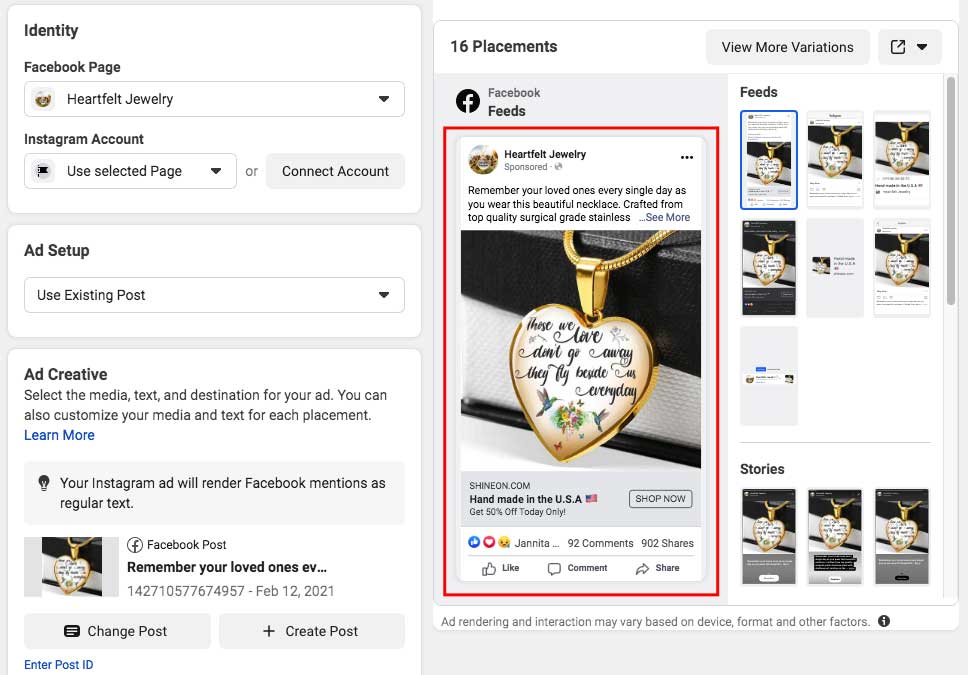
See how much better this ad looks than the bog standard one offered to you when first creating a PPE ad?
By using Facebook Ad IDs for duplication – you have now started your PPE campaign with the right type of ad.
Keep An Eye On Things At The Start..
Once engagement has started to build, 1-2 days later, if you see good pick up on the ad and want to move on into an ABO or CBO campaign, it’s easy!
Simply duplicate the PPE ad and change its’ objective, keeping the original ad ID in place.
OR – go back to the original conversions ad you made and just turn it on – provided your demographics are set up correctly of course.
Once you have an ad running, the point is to always use the same ID when making any new campaigns or adsets for it.
Make sure when duplicating any campaigns or adsets that your Facebook Ad ID is the same.
All of this keeps engagement in the one place.
The more likes, shares and comments you have on your ad the better.
This kind of data is lapped up by the Facebook algorithm 🙂
So, be sure to take the above steps when first creating your PPE campaigns.
Get your ad looking right from the start and you’ll have a solid foundation set up for when you start to send more traffic.
I’ve made a YouTube video detailing this method that some of you may prefer to watch.
Here’s the link : YouTube or just click the graphic below to watch.
Other parts in this series :
Part 1 – Part 2 – Part 3 – Part 4 – Part 5 – Part 6 – Part 7 – Part 8 – Part 9
After that, move onto part 10 of my ever increasing Shine-On print on demand mini course.