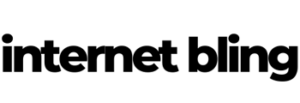£130k Shopify Store Setup
Let’s get into how we did our £130k Shopify Store Setup.
Moving into part 2 of this series, which I made 1-2 days right after the first. (see YouTubes here)
By the time this YouTube got underway totals on the store had gone past £130k.
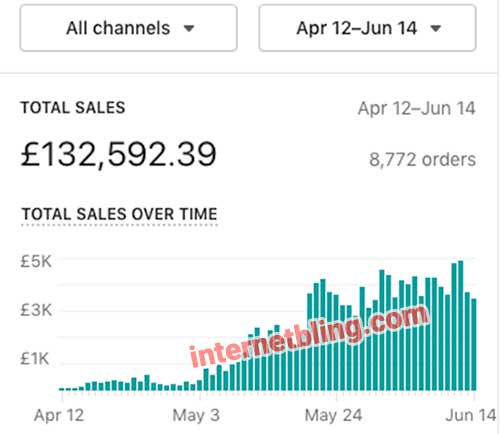
To those of you who already have Shopify stores – a lot of the following you *may* know already.
Sorry if that’s the case.
Just trying to lay everything out for people with less experience.
Even if you already know how to set up (or have setup) your own Shopify store, I’m sure there’ll be some good info here for you 🙃
Grunt Work
Like with any new Shopify store, there’s the same stuff you have to do at first, no matter what you are selling.
Sign up with Shopify, get a domain and link it to your store.
Make a logo/get a logo made. Choose and set up a (good, mobile optimised) theme. Make the store ‘look’ half decent.
Note : you don’t have to pay for a theme! Shopify comes with several free ones you can just plug in.
Use a phone? Course you do. Then you understand what apps are.
Shopify uses apps in pretty much the same way.
Install any apps you know/need/want. We used these at start but you may be different :
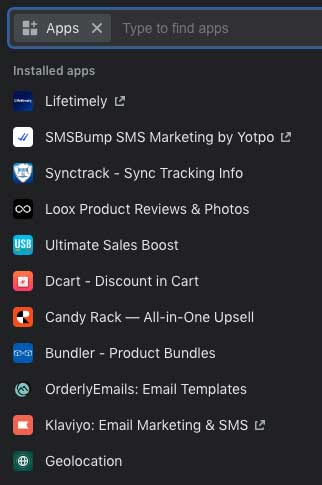
If you want to see a full app list from our store, with descriptions, and other setup info click here.
Next, sign up for your payment processor – Shopify Payments is best for beginners who are just getting going.
You also need a Paypal Business account. (Open a normal Paypal then ‘upgrade’ it to business)
This way people can pay via credit card or Paypal. Give them the option.
Product pages have to be made.
Luckily we only had 4-5 products at start so this didn’t take too long but :
- Use the best quality, crispy high resolution pictures that you can. Make your content stand out.
- Don’t just rip crappy 500×500 images from Ali Express or anywhere else.
- Write a great title & description. Describe, push, and sell the product.
- Animated .GIFs do good in descriptions, as do more product images to break up your well written description.
- Your job here is to PRESENT and SELL the product. Go all out to make it the best that you can.
- Use SEO everywhere. Fill the 320 character box at the bottom of every product page. Add SEO to all images.
- I like to set up short URL redirect codes for every product so I can keep a text file of these handy.
- You get to that option in Shopify with this link : https://XXXX.myshopify.com/admin/redirects
Lol, as I am writing this I can already see how much there is to do when setting up a new Shopify store.
Bit of an eye opener 😇
And we’re not through yet.
Once you are done setting up product pages there are more steps to work through :
- Open a new Facebook Business Manager and Facebook Ads account, and link it all to your Shopify store.
- Add Facebook Sales channel app to Shopify if you didn’t already, then integrate your Facebook pixel.
- Configure Facebook Ads reporting to your preferred columns setup.
- IF you are using other ad networks, then they need setting up too, whether it’s Google, YouTube, Bing, TikTok, etc.
- Next, maybe do a test purchase or 2, then refund them, to see if that whole process works ok on the store.
- Add and edit your policy pages. You will at least have to paste in URLS over the top of other (auto generated) copy. Set them up and do it right.
- Contact Us/About Us/etc. Edit these pages to make them look lively and interesting.
- Set up navigation menus on your store. It needs to be easy for people to get around and find what they want to buy.
- Make some initial email flows for your store.
Emailing
- We use Klaviyo but there are other auto responders available.
- IMO Klaviyo is by far the best if you’re doing Shopify.
- Abandon Cart – there are apps for this, but we like what Klaviyo does.
- We have a 4 email sequence giving discount that increases slightly with every mail. (10%/15%/20%/25%)
- ‘Welcome series’ – this is what I call the sequence of mails that people get when joining the ‘main’ list on your store.
- You can set this list up so people get discounts when they join, or not…. it’s up to you. Just get people on your lists 🙂
- Once people are in your email flows your job is to SELL THEM.
- Send a good mixture of mails with info/memes/etc in them. Don’t be ‘hard’ sell all the time.
- Never just leave leads ‘sat there’ on lists. Email them and ENGAGE. You will see money.
- Further down the line as your email lists grow, the traffic you can generate with them will be GOLD.
- You can keep sending emails, and keep selling the customer.
- You can make money off people again, and again, and again.
- It’s exciting once you see it working!
- Emailing is about being relentless and cranking out multiple mails, for multiple products.
- We send thousands of emails and make thousands of ££ out of it. Don’t skip doing this!!
- Abandon Cart – there are apps for this, but we like what Klaviyo does.
-
- Please don’t doubt me here. Set up Klaviyo with your store. It’s free at first and will make you money.
- There are a lot of other flows you can and should set up. I’ll go into these in another post/YouTube.
Social
-
- Set up a Facebook Page that you plan to sell from, post from, and ‘link’ it into your Shopify store.
- Add your Shopify logo, a header banner, and populate it with some posts for product that’s on your store.
- Set up an Instagram Page that you plan to sell from, post from, then ‘link’ it into your Shopify store.
- Add your Shopify logo and populate it with some posts for product that’s on your store.
- There are so many places you can have a social presence.
- I guess it’s up to you to decide which ones you want to use, if any :
- YouTube (could build a channel, add product videos and build a presence)
- TikTok (has so much traffic. If you can kill on here you will make money
- Twitter (tweet product photos/videos and info regularly, could build a presence)
- LinkedIn (establish your business on here and build contacts)
- Pinterest (regularly post product photos and info here with inbound store links)
- WhatsApp (build a group of customers or interested parties. Post product photos/videos/inbound store links)
- Etc etc etc…. I could go on for days. Just Google and you can do the same.
- Understand that Facebook isn’t the only ad network on the block.
- Many people make a lot of Shopify money and they never go anywhere near Facebook.
- Note : You don’t have to add or try any of the above. I’m just saying the option is there.
![]()
General Maintenance
-
- Set up and manage store email account(s), aliases, inboxes for different people etc if needed.
- Manage all the email that will come from Shopify, Paypal, app developers….
- Handle any support email that might come into the store. This can be :
- Customers moaning they haven’t had their product on time
- Or that your prices are too expensive
- Or they’ve had product and aren’t happy with it (want a return/refund)
- Customers moaning they haven’t had their product on time
- Social media management. Comments and posts on your socials will need moderating.
Phew… Oh man there’s so much more I could write here.
Above is what I consider the very basics of setting up a Shopify store.
With your Shopify theme there’s always more customisation you can do, more things you can plug in, more things you can change….
But for now ours was set up as described above with a great looking product page for our winner, so we started marketing.
I write that but on our new store we are using 100% Facebook Ads for promotion right now.
Anyway, we plan to move into other ad networks in the future.
Sourcing Product
To people doing drop shipping stores or P.O.D stores, for us it’s a little different.
We are importing product in bulk, from China to the U.K.

Our market is the U.K. We only target and sell to customers in the U.K.
All fulfilment is done by ourselves – packaging, labelling, postage, returns, support… everything.
We pack, address, and ship out ALL product ourselves.
Nothing is drop shipped. We handle everything.
Buying in bulk reduces costs substantially. But it comes with its own set of challenges.
When we started this store we were still working out shipping times with agents, how long big boxes took to arrive….
We were having to work all this information into the logistics of running our new store, on the fly.
Big props to everyone who worked everything out – this team I’m part of is brilliant.
We get things done!
How Is It Ordering In Bulk?
With the Chinese – everything is a negotiation.
So quality of product, amount of product you are buying, speed of postage (air, train, sea, Fedex? etc)
This is not like buying things from a shop 😆
It’s constant bartering and banter, with both parties bargaining hard for a better price on everything.
We knew we had a winning product on our hands, but at first we ordered a ‘sample’ box of 500.
This smaller number was to check that the store functioned fine and all our systems, automation, and email flows worked correctly.
Ads started, money began to flow in and out of the store.
Engagement on our ads went up.
Product was packaged and shipped off to customers.
Once we were happy things flowed in the way we wanted them…. we immediately increased our order sizes from China.
The first 500 went super quick with minimal effort; before these ran out we had already ordered another 5k units.
And so it went. We had stock and fulfilment in place. Let’s scale this puppy!
But Wait…..
Nothing’s ever simple, right?
At first, with all our accounts being brand new, we were limited.
Scaling fast and hard was not even possible.
- Daily Facebook Ad spend was limited to £250
- Paypal was giving us hassle due to a new account being flooded with money
- Had to upgrade account to ‘business’ level
- They needed more extensive ID, proof of business, etc
- Our money was being ‘held’ for weeks at a time due to our new account status
- Shopify Payments was working fine but there is a delay on getting paid.
- In the end you just have to work right around this. It is what it is.
- But, in the beginning when we were trying to get our money loops established it can interrupt cashflow.
What are money loops?
This is a term I totally made up.
But it works in this situation. Please read this bit ok?
In all the ‘make $3 million in a week! lol omfg it’s easy!!’ YouTubes and other ‘inspirational’ content out there…
Not many people are going to tell you this…
To run even one Shopify store at a high level, let alone multiple ones, requires a lot of headspace.
There’s masses of logistics and a lot to think about.
You have to get pretty good at maths for one thing – and fast.
It’s a lot of numbers and a lot of things going round in loops. (more about this below!)
A store has a lot of working parts, which means there is a lot that can go wrong.
You need to keep on top of things.

Money loops is the term I use to describe money going in and out of your business.
There’s not just one, there are always several.
Look at it like this :
- Example Shopify store
- Money Out (costs before you sell anything)
- Monthly subscription fee ($29, $79 or whatever)
- Credit card processing fees (via Shopify Payments, Stripe, etc)
- Some apps charge a monthly fee. You’ll probably need at least some of them.
- Klaviyo monthly subscription (or another auto responder. You should definitely have one)
- Cost of product
- You might be drop shipping. This involves paying for the products 1 at a time as you sell them.
- Your store might be P.O.D. (ie. ShineOn) Fulfilment here would be on autopilot via an app.
- Either way you have to pay for product as you sell it. This is another cost to you.
- Facebook Ads.
- Let’s just assume we are using Facebook ads.
- Whatever the network – ads cost you money all day long that you run them.
- Creatives – if you need video ads making or other artwork – this is yet another cost.
- Money Out (costs before you sell anything)
That’s money OUT. (think one loop for now)
Then we have money IN. (think of this as another loop)
- Money In (cold hard cash being paid to you)
- Shopify Payments pay directly into your bank account.
- If you use another credit card processor i.e Stripe – they also pay directly into your bank account.
- Your Paypal balance.
- This can be transferred directly to your bank account. It takes seconds.
- Or, you can use money in here to pay for other costs.
- You can also ‘load’ up your Paypal account via a bank account or credit card.
Anyone can see above that the number of items on the ‘money out’ list far outweighs the ‘money in’.
But your payments ‘in’ will be much higher and in bigger chunks.
Both your Paypal and bank account balances will increase once you start selling, and getting paid.
BUT you have all the costs listed above.
These are mostly little bits that chip away at the rolling balances in your 2 accounts.
What you’ll see happen (as your store takes off) is masses of payments coming in, and going out.
Remember what I said earlier about maths.
You need to keep track of what is going on so you can (afford to) make payments as they happen.
As you start running your store you’ll see the days/weeks/months happen and (hopefully!) money starting to come in.
As money comes in – money goes out. This goes round and round, and never stops.
When accepting credit cards and Paypal, about half of your customers will use one, and half the other.
This has been the case on every store I’ve ever ran.
So you get money coming in to Paypal and your bank account.
My personal money loops
With all the stores I’ve ran so far, this is how I’ve worked my money loops.
I use one bank account and one Paypal Business account.
- Loop 1
- IN : Shopify payments pays all money into my bank account.
- OUT : Bank account pays store costs – Shopify subscription, app costs, auto responder costs, buying product
- Loop 2
- IN : Customers buy product and pay via Paypal. You get that money (minus Paypal’s cut of course)
- OUT : Paypal balance pays Facebook Ads.
This is very simple but it really worked for me.
Keeping payments out in one place ie. one bank account, one Paypal account, one credit card etc will really help you out in the long term.
You really can work money loops any way you want….
- Money can be transferred from your bank account to your Paypal account
- You can withdraw money from Paypal into your bank account
- Costs can totally be paid on credit cards. You don’t have to use your bank.
- Costs can come out of your Paypal account, or your bank account.
- There’s a lot of flexibility.
Depending on how you set things up yourself you can have one, two, or multiple money loops going on.
Work out what feels good to you and go with it. Don’t be afraid to try new loops.
I’m hammering the point home here that you’ll need to get organised and know what is going on!
Ok… what did we do next?
On top of all the above we had heaps more email to handle, WhatsApp group conversations to have, and bank transfers to do so we could start to build up a stream of product arriving from China.
We worked through several hurdles during this process, including pushing our supplier to use a different postal service so we got our product quicker.
We were constantly ordering new samples all the time so we could test new product.
While this was going on we were co-ordinating having multiple video ads built by guys on Fiverr.
This all took time, emailing back and forth, making payments, handling revisions, etc
Once ads are approved they need uploading to Facebook Ads so new campaigns can be made.
Another thing we were doing was always building social presence.
Those Facebook and Instagram pages you had to make in order to set up Facebook Ads…
They won’t populate themselves people!
You should always be updating and refreshing your social pages(s).

This is you on the web. Your brand. Be proud of it and make it look good.
Update your social pages regularly with new content, humour, observations, videos, pics…
The faster you can build this the better.
Ask yourself this :
A potential customer comes to two stores and checks their Facebook pages out.
- One Facebook page is scrappy, with no graphics or logos, no regular updates….it looks incomplete and unprofessional. Engagement is low. Not many people are posting anything. This page has 150 ‘likes’
- The other Facebook page is clean, well turned out, with a lot of different, varied content. Someone really went to town on the artwork. Lots of people are posting on the page and discussion is lively. This page has 10,000 ‘likes’.
Which one do you think entices a customer more?
Which one would YOU rather buy from?
Ask yourself this and other questions when you are grinding away trying to grow your social presence! 😅
Ok wow, this has turned into a really long blog post. I hope it was of use to some people.
I know a lot of you are moving from Shine-On platform to Shopify, so thought this may help someone out somewhere.
Other parts from this series are available here part 1 – part 2
The corresponding YouTube to this blog post can be found here.
I put all the YouTubes about this store in a playlist. Click here to watch it.
I’ll see you in part 3. Take it easy!