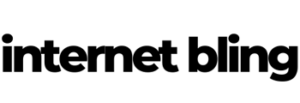For anyone with a Shopify store, running Facebook Ads will probably be part of your marketing plan, if not all of it.
Many Shopify store owners exclusively use Facebook Ads to get traffic to their stores.
This post will guide you through the quick, easy steps on how to create a Facebook Page.
When you run Facebook Ads – you need a Facebook page to run them from.
– Why have a Facebook page at all?
– Why not just run ads from my personal Facebook account?
It’s a bad idea to run Facebook Ads from a personal account.
Once your ads gain any kind of traction, you’ll be dealing with thousands of notifications, questions, memes, people bickering, and more!
The last thing you want is all these notifications mixed in with those from your personal account.
Plus – anyone from all over the world who sees your ad is going to see your personal profile, and you might not want this.
It’s far better to create a separate Facebook page for each niche, or even each product that you are selling/advertising.
Split your Facebook pages by niche, shop name, or business type.
This will make everything easier to keep track of, organised, and cleaner, which will in turn help you out in the long run.
Creating a Facebook Page is quick, easy and free. You can make as many as you like – there is no limit!
Facebook Page Requirements :
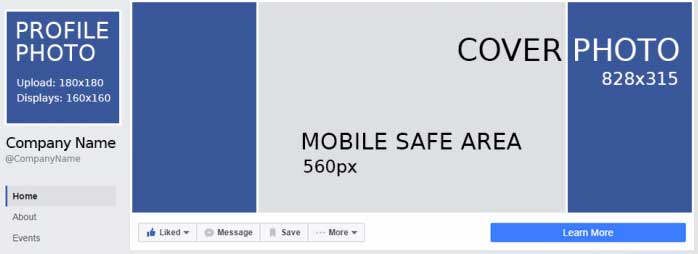
– 1 x 828×315 pixels (cover photo)
– 1 x 180×810 pixels (profile photo)
While not essential, it’s a good idea to use 2 images when creating your Facebook page.
Adding these takes no time at all and makes your page look way more professional.
You can take your own, or do like I do – grab them from Google Images.
Here’s an example page of mine I created years ago to sell a ‘Trucker’ piece of jewelry.
You can see where the cover photo and profile photo fit in below.

It’s also a great idea to edit some other info when creating your Facebook Page – namely the ‘about’ info for the page, plus you can ‘add a button’ as seen in the above image – this can be a link to your Shopify store, a direct link to the product you are selling, or something else.
It’s up to you.
Creating your Facebook Page
To get started click this link
Then follow the instructions in my YouTube video that I have linked below!