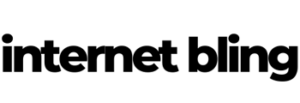How to set up Facebook ads.
Ok – it’s time for part 4 of my mini series.
This YouTube took me a long time to record, and edit.
It’s a banger – almost 45 minutes long!

What’s covered in the 4th video?
In part 4 of my mini series I go over how to set up your Facebook business manager and create your first Facebook ad for the Shine-On platform.
There’s a lot of information here, but everything is covered.
My aim was to go over every step the newbie needs to set up their Facebook business manager correctly before creating their first Facebook ad for Shine-On.
Firstly I talk about what I call ‘Facebook Laziness’. A minor gripe of mine, but I see it all day every day on Facebook groups.
Why post the most simple questions in Facebook groups when you can Google the answer in 3 seconds?
Don’t be lazy! Use the tools at your disposal.
After that, I cover setting up your social media ‘presence’ which you absolutely need in order to start running Facebook ads.
This includes how to set up both a Facebook page and an Instagram account.
What do I do next?
After that it’s off to your Facebook business manager where I detail the (semi-complicated at first) steps you have to work through so you can start running ads to your new Shine-On product(s).
Once that’s done, it’s onto more Facebook setup – watch while I cover how to set up your ads manager ‘columns’ correctly so you can read data in the right way.
This is an essential step before you start running any ads.
If you can’t read and analyse your data correctly you will burn through money quickly and have no idea why.
I strongly recommend paying close attention to this section before you start running Facebook ads.
Next is a note about my ‘One Time Philosophy’ that I apply when creating ads, or doing anything online.
The basics of this are – if you have to do any repetitive tasks whatsoever, learn to duplicate the first time you did that task, and edit it – rather than start over and do it from scratch!
With internet marketing, you can end up doing a LOT of repetitive tasks.
It’s far better to get into the habit of speeding up this work process from the start.
Create Your First Facebook Ad
Finally it’s on to how to create your first Facebook ad for Shine-On.
I walk you through every step of setting up, and creating a Facebook ad for your new Shine-On product that you created in step 3 of my mini course.
The outline of how every Facebook ad should be created is laid out right there for you.
A campaign is a container for an adset, or multiple adsets, which in turn is a container for an ad, or multiple ads.
If this sounds confusing don’t worry, I talk about everything you need to know in the YouTube.
All bases are covered – watch live while I set up a new Facebook campaign, then go over how one would quickly duplicate this campaign to create another.
A few short changes later (using my ‘one time philosophy’) and you have a new campaign for a second, separate product.
No need to start a second campaign from scratch when you can duplicate and edit your existing one.
Often inside campaigns you will want to create multiple adsets, and again, never start from scratch on these. Duplicate and edit just like before. I go over how to do this next.
Make it all the way through?
And, if you sat through a whole 45 minutes on this, I salute you!
Your campaign and ad(s) are now ready to go.
All that’s left to do is click “Publish” and upload your new Facebook campaign for approval.
The matching YouTube for this blog post is 44:45 minutes long.
Yes it’s a long watch but if you’re new to print on demand and Facebook ads… it will help you out a lot.
I’ve been doing Facebook ads myself for almost 7 years so know a thing or two.
Head on over to YouTube or just click the graphic below to watch the video.
Part 5 is coming soon!
Other parts in this series : Part 1 – Part 2 – Part 3 – Part 4