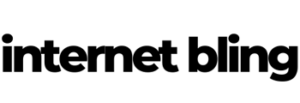Adding Your First Product To Shine-On
In this episode – adding your very first product.
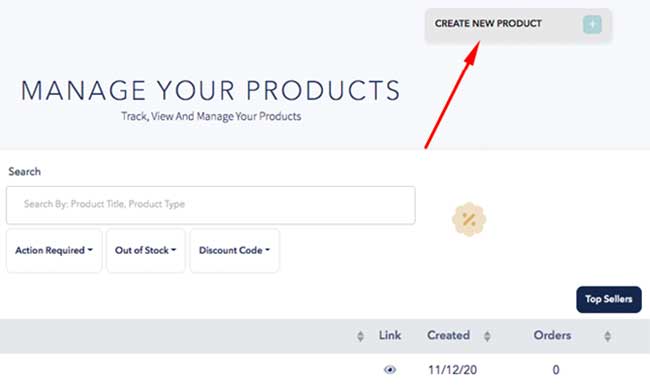
What do you cover in the 3rd video?
In part 3 of my mini series I go over how to add your first product to the Shine-On platform in preparation for running Facebook ads, which is covered in part 4.
I cover finding an idea for a design on Etsy, which is where I go for a lot of inspiration when thinking up messages and ideas for my own Shine-On jewelry.
Don’t keep yourself in a box though! Remember there’s Google, Pinterst and Facebook which are all gold for finding good ideas.
There is also the Shine-On Facebook design group that I will link here, but for me this place is over saturated with designers sharing and re-selling designs all over the place. Personally I would not buy any designs from here.
Having a text file open is always a good idea when researching products to quickly paste links and quotes into if you find any good ones.
What about getting a design made?
After this you need to get a design, or multiple designs made, so I talk about going to Fiverr and how to search for a good designer to get yours made up.
I recommend working with a few designers at first, and in the end, settling with 1 who you like the best.
This way you can haggle for a better price, especially when you order multiple designs at once.
Once you have your first design, it’s off to the Shine-On platform to upload it and get it live!
I go through the process of choosing a product, uploading your design, adding your Facebook pixel and finally creating your first Shine-On product page.
When you reach this step, it’s time to watch part 4 of my mini-series where you’ll learn about how to set up Facebook ads and get them running.
The matching YouTube for this blog post is 12:19 minutes and well worth watching if you are confused about how to add a new product to the Shine-On platform.
Head on over to YouTube using this link or click the thumbnail below. 🙌🏻
Once you’re done – watch part 4 in my print on demand mini series.
Other parts in this series : Part 1 – Part 2 – Part 3 – Part 4