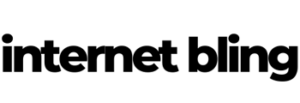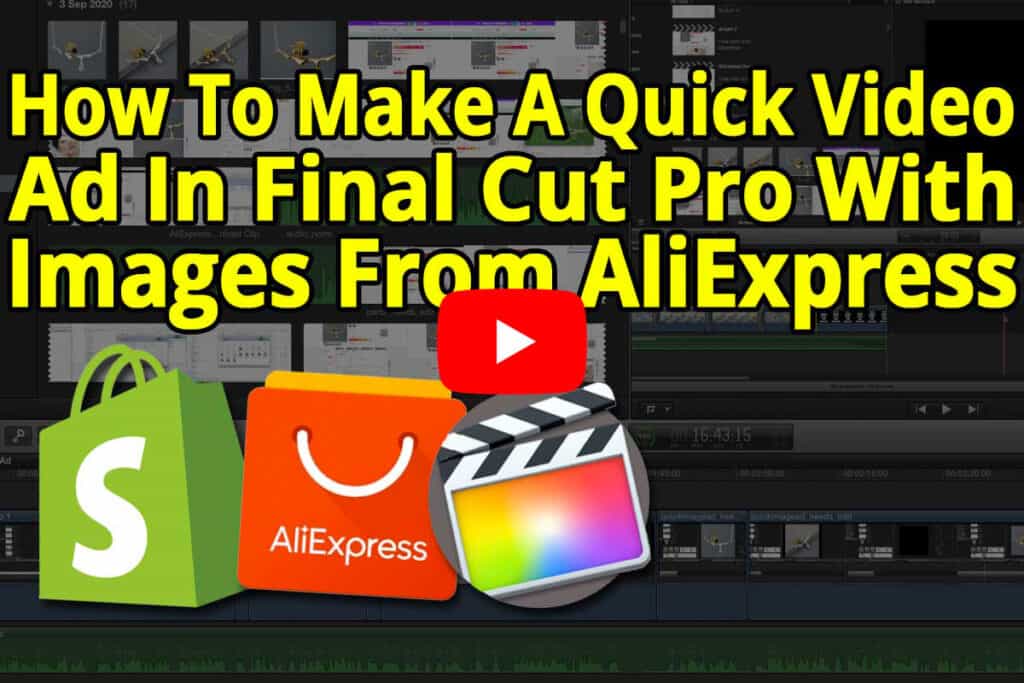If you’re doing Facebook Ads in 2020 you will most likely be using video for promo.
This post explains how to make a quick video ad using the Final Cut Pro video editor.
If you want to watch part one in this series (how to download video/images from Ali Express) please click here.
Video has been proven again and again to be more effective and eye catching than image ads. (even though these do still work great with certain products).
There is a lot of different software you can use to make video ads.
Other titles include Animoto, iMovie, Filmora, Windows Movie Maker… and the list goes on.
However – I’m on Mac, and for me, there’s only one I use when making a quick video ad – Final Cut Pro.

Final Cut Pro is the best video editor for me
Final Cut Pro is a professional video editing software and some might say is a bit ‘over kill’ for making Facebook Ads.
In some ways, they’d be right.
If you are on Mac then the free iMovie software might be better for you, or on PC – something smaller such as Animoto or Filmora.
These last two are inexpensive and will do the job just fine.
However, I like high end, and I like professional 🙂
Plus, I edit a lot of other video both for my own YouTube channel and others, therefore I use Final Cut Pro.

In the YouTube video linked below, I take you through how to make a quick video ad.
Using just a few images from Ali Express, I then add animation, music, and an ‘ender’ screen featuring a call to action (CTA).
This directs the potential customer to click thru to your store or product page.
While you may not need all the advanced features Final Cut Pro has to offer, you’ll appreciate how quick and easy it really is to make a quick video ad using this software.
It really is simple and just uses a few functions.
Here’s the YouTube video I made so you can watch along :
See you in the next one guys 🙂